Want better Wi-Fi? Follow these five tips for finding the best place for your router.

You can speed up your Wi-Fi by putting your router in the right place, potentially by using a wall mount.
As many people continue to work from home, strong internet connectivity is key — we’ve all been in the middle of an important Zoom meeting when suddenly the internet connection glitches. Despite paying monthly fees to an internet service provider and even if you’ve had a router professionally installed, you may still find yourself spending too much time watching your computer grind away.
The good news is there’s an easy fix to these issues that will take you just a few minutes.
There are a lot of factors that determine internet speeds and while there are a few tricks or guidelines you can follow to improve the overall wireless speeds and coverage in your home, one of the most crucial factors is the location of your router. And note, the best place is not always where the technician set it up. So keep reading to learn about the best place in your home for your router and other tricks for faster Wi-Fi. You can also check out our picks for the best Wi-Fi routers, the best mesh routers and the best Wi-Fi extenders.
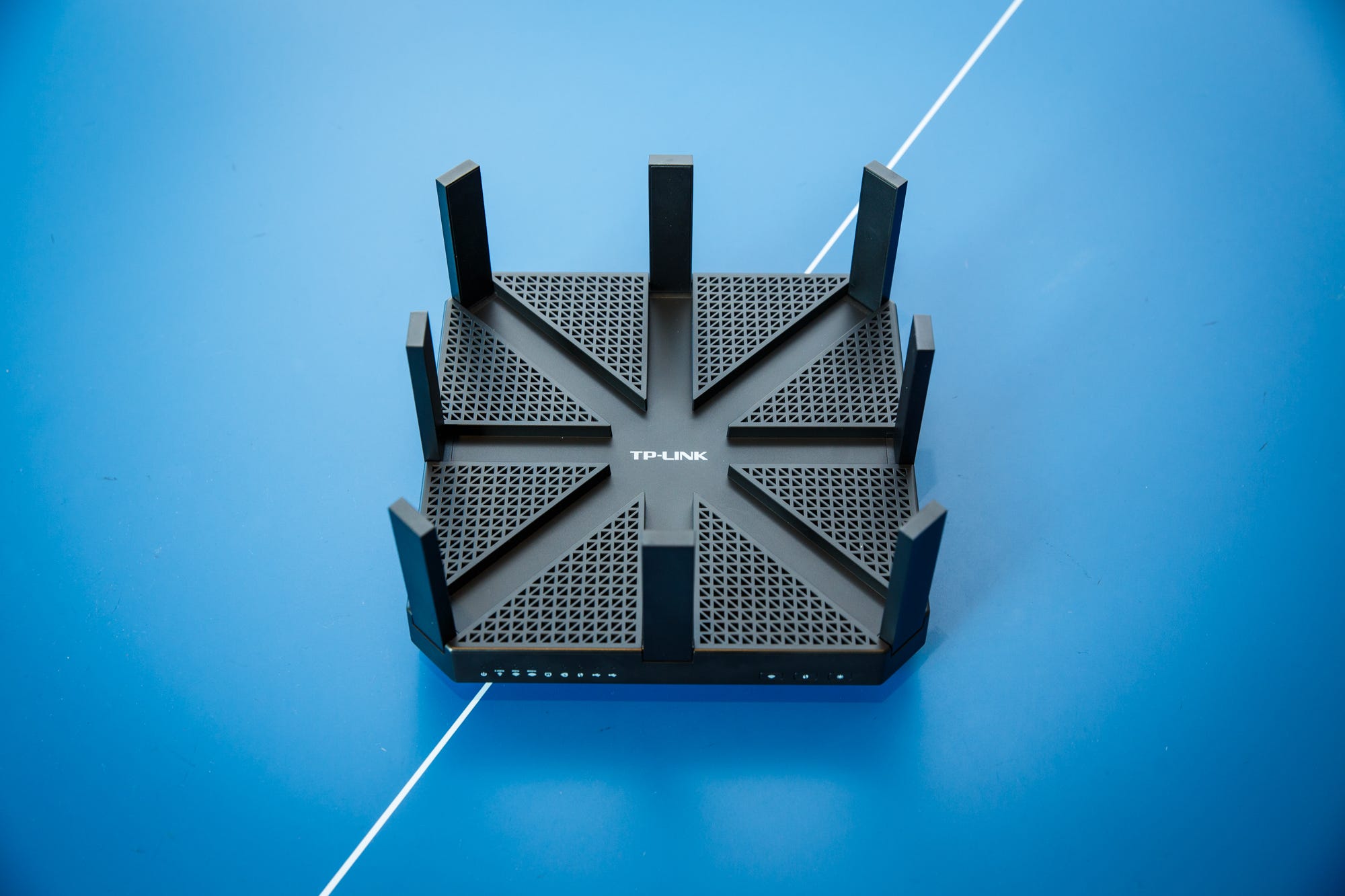
Find the right router for your space
First things first: It all starts with choosing the right router or other equipment. Not all routers are the same and the size and layout of your home will determine what type of wireless network you need.
For most apartments and smaller homes (under 1,500 square feet), a single wireless access point should suffice. That said, if your router is several years old, you may want to consider upgrading to a newer model with support for wireless 802.11ac and dual-band support. This will give you the fastest wireless speeds possible and the best overall coverage.
For bigger, multilevel homes, it’s worth considering making the upgrade to a mesh network to offer consistent coverage throughout the entire house. Once the main access point is installed, if you find a far corner of your home doesn’t have solid wireless coverage, just add another node to that area. Problem solved.
To learn more, check out our list of the best mesh routers of the year and if you’re not sure where to begin in choosing your next router, consult our router buying guide.
Regardless of whether you have a single access point or a mesh network, where you place the primary access point still matters.
Where should you put your router?
When you first move into a new home or apartment, the modem is usually installed along the wall in one of the far reaches of the house. This is simply because that is where the line comes into the house and the technician’s job is to set up the connection — not optimize your network. That part is on you.
It’s tempting to just leave everything where the technician set it up. But it’s unlikely that this is an optimal location to have your router.
Choose a central location
Routers send the signal out in all directions, so if it’s left in the corner of your home, a significant percentage of your wireless coverage is being sent outside your home. It’s best to move the router to a central location to optimize the signal.
Installing a router across the house from the modem may prove troublesome. It may require manually running a CAT5 cable under the floor or enlisting the help of powerline network adapters. But the improved wireless coverage will be worth it.
Raise the router
Routers tend to spread signals downward, so it’s best to mount the router as high as possible to maximize coverage. Try placing it high on a bookshelf or mounting it on the wall in an inconspicuous place.
Avoid other electronics
Try to pick a location that’s away from other electronics and large metal objects. The more walls, large obstructions and electronics near your router, the higher the chances are that something will interfere with the signal.
One type of electronic device to especially avoid is the microwave, which emits a strong signal in the 2.4GHz band, the same wireless band your router operates in.
Those funny-looking antennas do actually matter
Some routers have no antenna at all, but some have up to eight. These antennas help direct the signal. If there are two or more antennas on your router, don’t position them all in the same direction.
Instead, make them perpendicular to one another — position one horizontally and the other vertically. Or slightly change the position of all the antennas to cover a wide range of angles.
Try mapping the signal
In worst-case scenario situations, it may prove useful to map out the signal in your home to see where there might be gaps or problems areas in your coverage.
If you’re considering upgrading your router, be sure to check out CNET’s best routers of 2022.
For homes with children, make sure to explore the parental controls of your router, too.
Source: Yeah, Your Router Is in the Wrong Spot. Move It Now to Speed Up Your Wi-Fi – CNET

